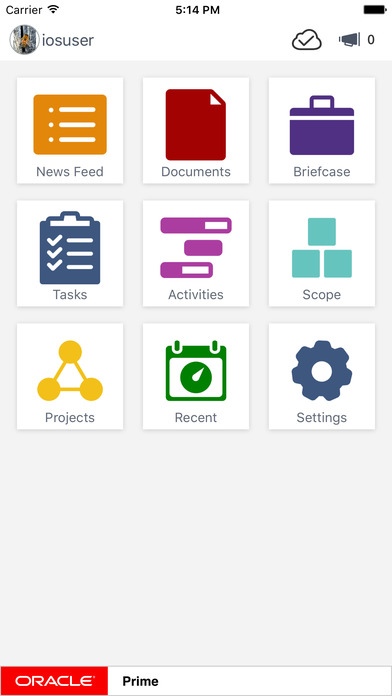Oracle Prime 16.2.0.0
Continue to app
Free Version
Publisher Description
Use the Oracle Prime iOS app to access critical information and provide real-time status updates for the projects and capital plans your organization manages with Oracle Prime. Reduce guesswork, monitor progress, and update assignments anytime, anywhere. The app works with or without an internet connection and provides specialized functionality for each Prime license: Portfolios Monitor capital plans using the interactive Scorecard and Spending views. Access and interact with dashboards for customized views of project and planning information. Projects View and navigate to projects across workspaces. View project documents and download them for offline use. Annotate documents and comment on annotations to collaborate with team members. Progress Provide on-site progress updates for your assigned work on projects. Send pictures to visually share project progress with managers and other team members. View documents related to your work, and save them to your Briefcase for easy offline access. Prime for iOS also leverages these native iOS features: Today widget: Accessible in the iOS Notification Center, the Today widget shows your pending action items. Split-screen multitasking: Work with Prime alongside other apps (iPad only). Touch ID and QR code scanner: Use either to quickly log in to your organization's Prime server. Push notifications: View important notifications as you receive them, even when the Prime app is not running. Maps: Map routes to job sites and view them on interactive maps. Apple Pencil: Annotate documents with greater precision and control. Offline document support: Keep your documents in a virtual briefcase that you can access offline. Note: For full functionality, a current license and connection to Oracle Prime 16 R1 or later is required. The app includes a demo mode that enables you to evaluate the app without a license or connection to Oracle Prime.
Requires iOS 9.0 or later. Compatible with iPhone, iPad, and iPod touch.
About Oracle Prime
Oracle Prime is a free app for iOS published in the Office Suites & Tools list of apps, part of Business.
The company that develops Oracle Prime is Oracle America, Inc.. The latest version released by its developer is 16.2.0.0.
To install Oracle Prime on your iOS device, just click the green Continue To App button above to start the installation process. The app is listed on our website since 2014-11-05 and was downloaded 20 times. We have already checked if the download link is safe, however for your own protection we recommend that you scan the downloaded app with your antivirus. Your antivirus may detect the Oracle Prime as malware if the download link is broken.
How to install Oracle Prime on your iOS device:
- Click on the Continue To App button on our website. This will redirect you to the App Store.
- Once the Oracle Prime is shown in the iTunes listing of your iOS device, you can start its download and installation. Tap on the GET button to the right of the app to start downloading it.
- If you are not logged-in the iOS appstore app, you'll be prompted for your your Apple ID and/or password.
- After Oracle Prime is downloaded, you'll see an INSTALL button to the right. Tap on it to start the actual installation of the iOS app.
- Once installation is finished you can tap on the OPEN button to start it. Its icon will also be added to your device home screen.